For the final project of the semester for Digital Tools 2, we had a task to create a minute long title for a movie or an event. My group of four, choose a Pink Panther. I’m guessing it was all the pink that deeply spoke to our subconsciousness. 😉 After sketching up a storyboard, we divided the project into four, with each person submitting to do a different chunk of work for the final movie. My part included searching for a spy audio and doing drawings and animation of a Pink Panther.
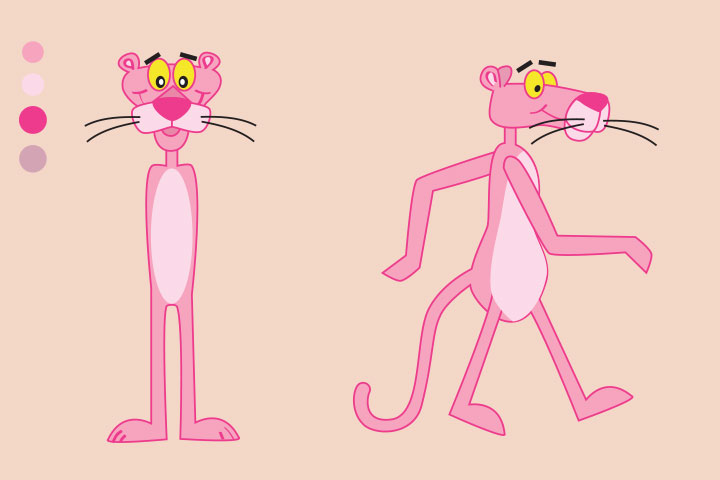
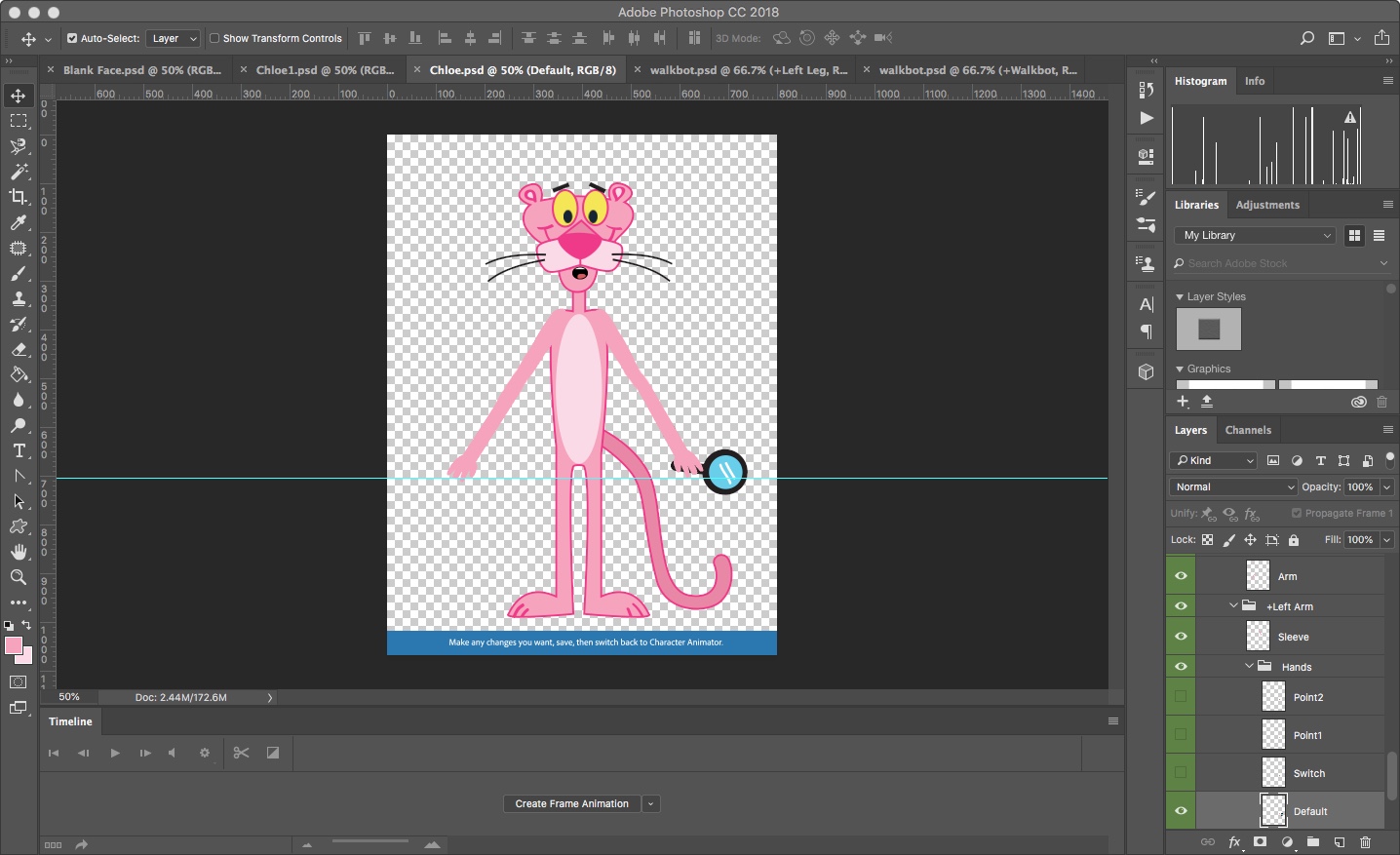
I’ve tried to understand Adobe Character Animator by watching some tutorials in the past, but I wasn’t very successful. I’m not sure if it was because I wasn’t maybe motivated enough to go through it or they were kind of overwhelming. This time I just had to make it work so I decided to give them a try again and I’ve watched two tutorials about animating a face. The same story. I still felt blank about how to make it work.
Determined to not to give up I opened the walkbot example file and started studying rigging that was done on it. And then, I suddenly understood. And it is so simple! You have to put little white circles on a hip, knne, ankle, hill and toes. Both legs. Tags names are provided so there’s no chance of making mistakes and after that you can add walk behaviour by pressing the plus sign on the right. Littel circle with lines on both sides will make the part which it is applied to stiff – like a bone. So simple. The same about the body, face, and hands. I maybe am not too sure about other special effects but setting up body is very easy. I think they need an Interaction Designer there at Adobe for video tutorials to make them more comprehensive. I mean they should join Writing for Interaction class here at Sheridan… lol I did benefit from watching the tutorials though. They explained what the little crown icon means. I forgot it, but it is important and having it on or off will affect the animation.
But seriously, the Adobe Character Animator is so clever and so simple to use, that once you get it – you can create amazing animations without any animating background.
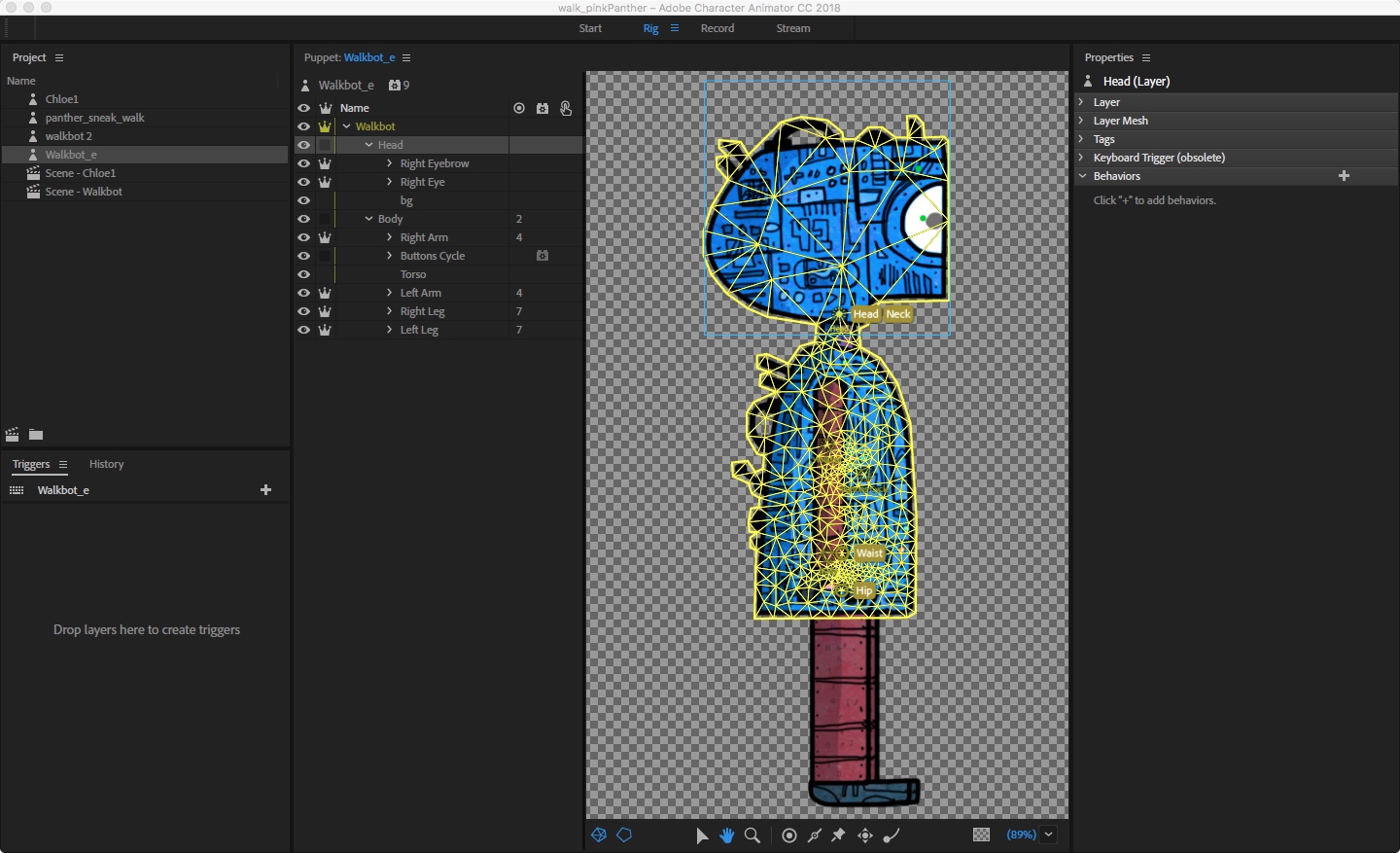
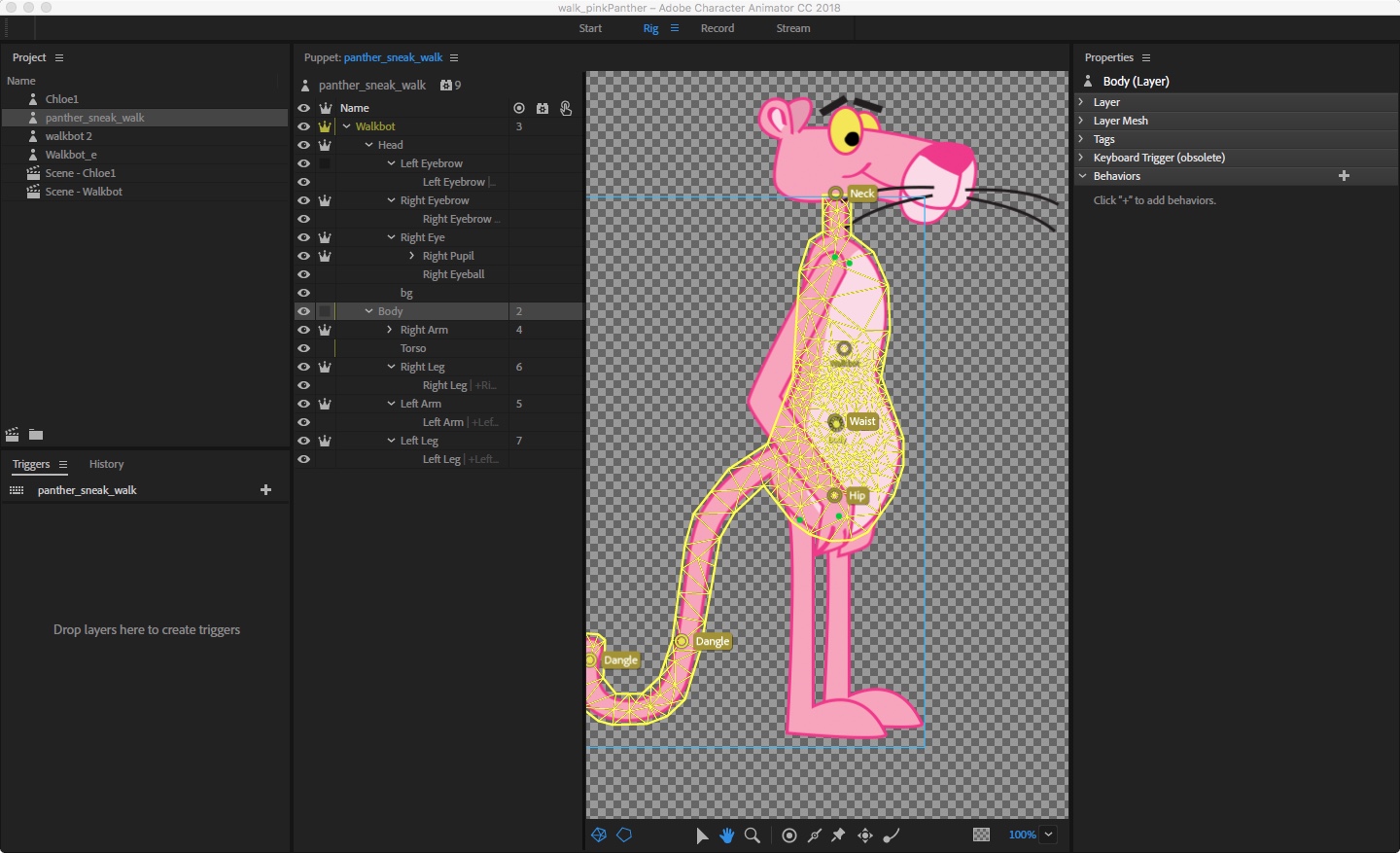
The one thing that left me in wonder about Character Animator is its record button above the timeline. Though it seems to work as anyone would expect it, while the character is in walk behavior the purpose of red dot is unknown for me. I wish someone could just explain it for me. It confirms it records your desire action, but then, if you switch the cycle, and export the movie, it exports not the cycle that you were recording but the active one in the timeline. What’s the purpose of it then? Is it like Nintendo Labo’s piano record button? You press it and … nothing happens. Seems like a fashion dot, not a particular action.
With that being said, I love Adobe Character Animator and I’m for certain going to come back to it again. It is an amazning sofware. 🙂



Nintendo Labo’s piano with its Play, Pause and … Record button.
You press Record to play. Lines appear on the screen so the assumption is – now on it’s going to record your masterpiece. After you done, you press Play and … it plays something completely different, like Adobe Character Animator’s Red dot.
One thing that took me a little bit by surprise was that I couldn’t export my movie with transparent background, especially since I set transparent background in the preview. Because of that I had to export my animations as a sequance of png files. Luckily it worked, but – why? Why have such a problem in a first place. I don’t know.
This animation was a one I did before a walking cycle. I came out a little bit weird because I’m guessing I didn’t setup the hand and the wrist properly and gravitational forces dragged the magnifying glass down. The other thing I didn’t think about was the hierarchy of layers. Although it is obvious in Photoshop, here, it wasn’t. When I had everything set up, I then realized Pink Panther’s hand goes behind the head. Too bad I couldn’t switch layers orders in Character Animators!
There it is. Famous now red dot. I had to record the screen with my phone to capture all the walking cycles because that thing does nothing!